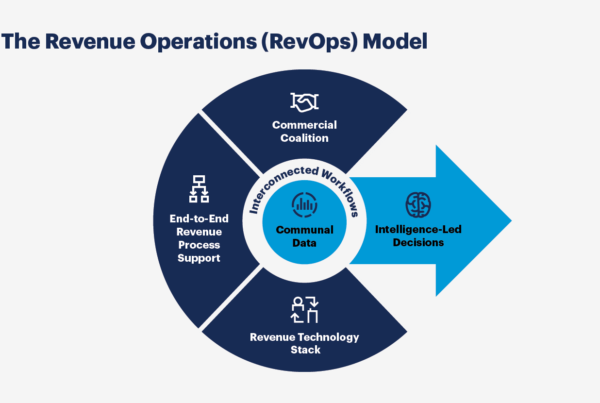Why HubSpot Workflows Matter
HubSpot workflows are automated sequences of actions triggered by specific conditions. Whether you’re managing leads, engaging prospects, or supporting customers, workflows save time, reduce manual effort, and ensure consistent execution across departments.
From nurturing leads to routing tickets, automation empowers teams to focus on what matters most: driving revenue and building relationships.
10 Essential HubSpot Workflows for Business Growth
1. Lead Assignment Automation
Automatically assign leads to sales reps based on geography, company size, or product interest. This ensures fast follow-up and better lead conversion.
Use Case: Assign US-based leads to “Rep A” and EMEA leads to “Rep B” based on form submissions.
Benefit: Reduces response time, improves conversion rates, and increases sales team productivity.

2. Lifecycle Stage Updates
Keep your CRM clean and actionable by auto-updating a contact’s lifecycle stage when they meet specific criteria—like form submissions, email engagement, or deal creation.
Use Case: Move a contact from MQL to SQL when a meeting is booked.
Benefit: Ensures accurate funnel tracking and enables better sales-marketing alignment.

3. Lead Nurturing Campaigns
Trigger personalized drip emails that educate and engage contacts over time. This helps move leads through the funnel.
Use Case: After downloading an eBook, enroll leads into a 3-email nurture series with increasing value.
Benefit: Builds trust, educates leads, and shortens the sales cycle effectively.
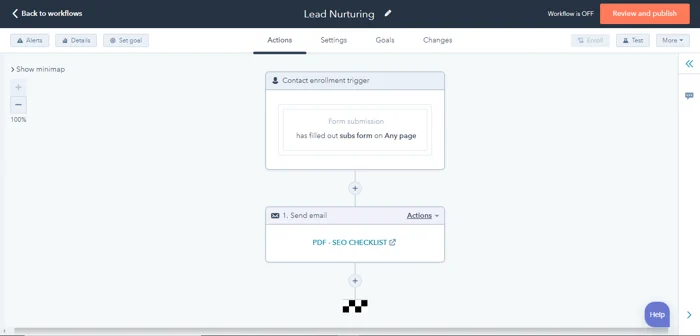
4. Internal Notifications
Send email or Slack alerts to internal stakeholders based on critical actions—such as deal updates or form submissions.
Use Case: Notify an AE when a target account views the pricing page.
Benefit: Keeps teams informed in real-time, improving collaboration and accountability.
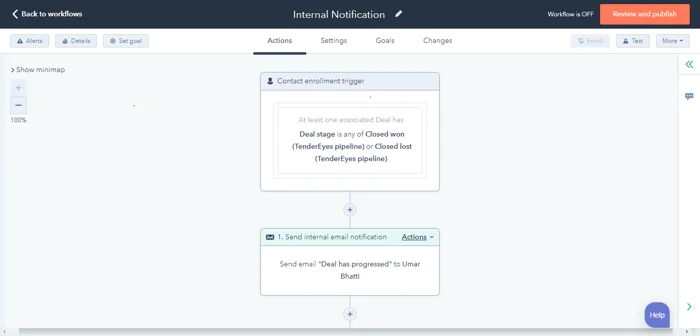
5. Welcome Email Series
Create a strong first impression by sending a welcome email—or a full onboarding sequence—when a user signs up.
Use Case: Trigger a 3-part welcome series for new newsletter subscribers.
Benefit: Enhances engagement, sets expectations, and increases long-term retention.
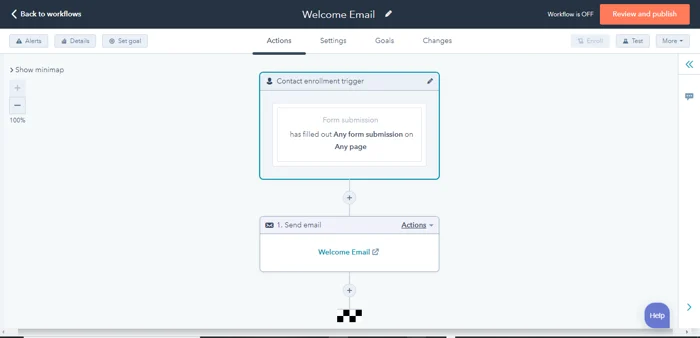
6. Event or Webinar Promotion
Use workflows to send registration confirmations, reminders, and follow-ups for webinars or live events.
Use Case: 3 reminder emails before the event, 1 thank-you email after, and 1 feedback request.
Benefit: Maximizes attendance, maintains interest, and boosts post-event engagement.

7. Deal Stage Automation
Automatically move deals between pipeline stages based on contact behavior or internal activity.
Use Case: Move deals to “Proposal Sent” stage when a quote document is opened.
Benefit: Saves time, prevents bottlenecks, and ensures deal accuracy in the pipeline.
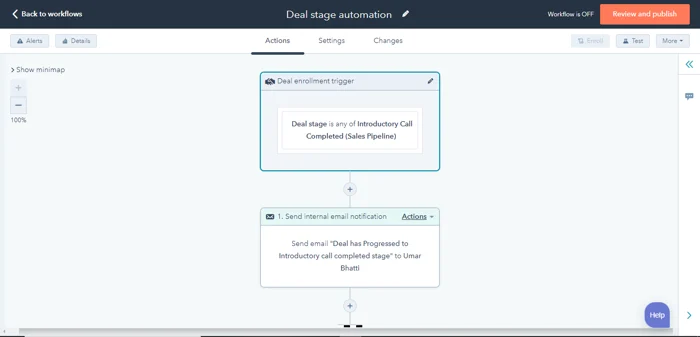
8. Lead Status Management
Use workflows to track lead engagement and update lead status (e.g., New, Contacted, Unqualified) without manual input.
Use Case: Set lead status to “Contacted” when the first sales email is sent.
Benefit: Keeps pipelines current and helps prioritize outreach based on real-time data.
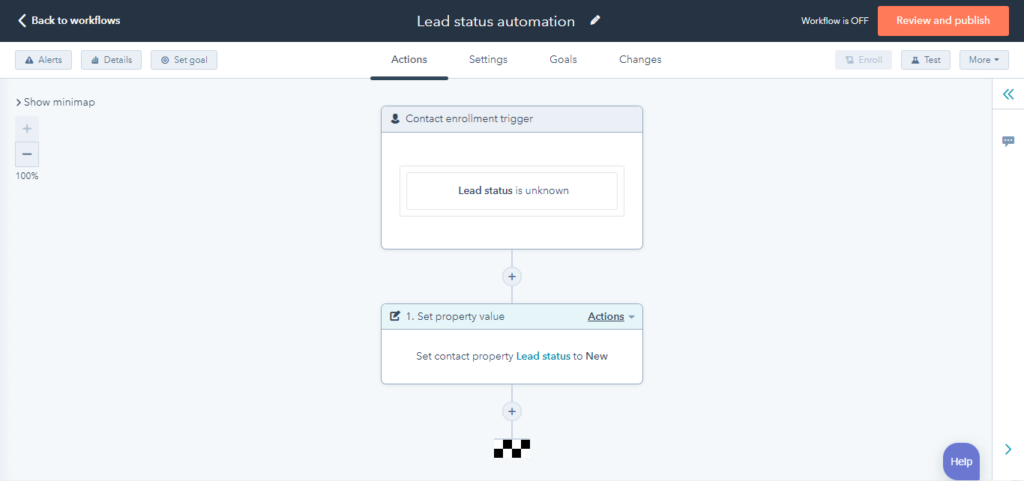
9. Re-Engagement for Cold Leads
Revive leads who haven’t engaged in a while by sending a win-back sequence.
Use Case: If no activity for 60 days, send a “Still Interested?” email with an incentive.
Benefit: Recaptures lost opportunities and revives interest from previously inactive contacts.
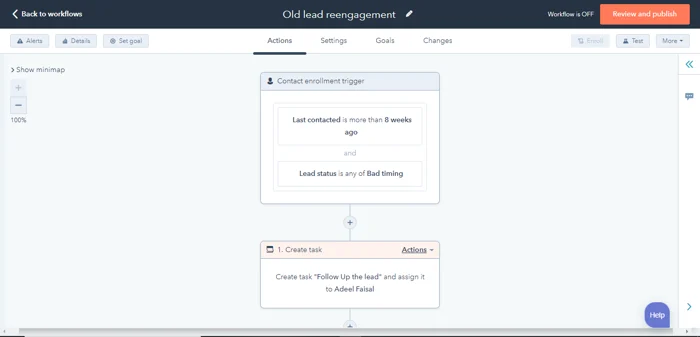
10. Feedback Collection After Ticket Closure
Improve your customer service by automating feedback requests after a support interaction.
Use Case: Send a CSAT survey 2 days after a ticket is marked “Closed.”
Benefit: Helps measure customer satisfaction and identify opportunities for service improvements.

Final Thoughts
For a step-by-step guide on how to build workflows in HubSpot, check out HubSpot’s official guide on creating workflows. HubSpot workflows are foundational to scaling operations, improving response times, and creating a seamless experience for leads and customers alike. Even implementing a few of these workflows can drastically improve your efficiency and data hygiene. In case you do face any issues with your workflows and need support, visit this comprehensive support guide by HubIQ.
Start simple, test often, and continue optimizing as your processes mature.
Need help taking it further? Book a demo with us to explore how we can extend your workflows and automate up to 70% of your manual processes within HubSpot.